How-to
As hard as I’ve tried to make things simple and intuitive, some tips on how to make the most of this site can always come in handy.
1) First, at the bottom of the screen you’ll find a menu with one or more thumbnails and buttons intended to be used intuitively (if in doubt, just click and see what happens…). Of these, the only one that needs a brief explanation is the fifth, which permits you to choose between different view modes:
stereoscopic: this is the default mode, which allows you to minimize the distortion of the image and especially of the texts;
rectilinear: increases distortion but allows you to view hotspots and any other interactive elements, so far present only in very few images;
fisheye: is very similar to the stereoscopic, the difference being that in some situations it can give more depth to the image and the reliefs, with an almost three-dimensional effect.
In case of emergency the “esc” button solves everything.
2) Scrolling the mouse over the thumbnails will almost always produce a caption, which usually refers to the direction you are facing in the image before you starting rotating it (north, south, southeast, etc.).
3) Except for rare exceptions, images can be rotated 360 degrees to the right and left, but not in a vertical sense, and this for two reasons. The first is that when moving the image to your liking in every direction it becomes increasingly difficult to bring the image back to its initial position, which after all is the best and that’s why it was chosen. The second is that moving the image vertically introduces heavy distortions that give an often misleading view of the hills, especially of what lies beneath the drone itself.
4) Finally an always useful tip. If, after a series of clicks, you reach a point of no longer knowing exactly where you are, simply click on the first thumbnail to return to the starting point.
And now a few words on the role of upper and lower case, and of colors.
White upper case letters indicate an MGA (sometimes in grey if white is illegible).
Terms in white with an initial capital and lower case letters indicate farms or hamlets, officially recognized vineyards or other specific points within an MGA.
Red upper case letters indicate towns and villages within the production zone of Barolo DOCG.
Terms in red with an initial capital and lower case letters indicate hamlets or small habitats within the production zone of Barolo DOCG., such as Perno or Annunziata.
Blue upper case letters indicate towns or villages outside the Barolo production zone, even if part of their territories fall within it (as is the case of Diano d’Alba and Roddi) as well as certain neighboring areas or denominations such as Alta Langa and Roero.
Terms in blue with an initial capital and lower case letters indicate other important geographical features, such as Monviso and Villa Bernardina, for reasons to be explained, as well as some cru vineyards of the Dogliani area.
Certain geographical reference sites appear in almost all images, even if not particularly visible, because they serve as essential cardinal points that aid in orientation. Novello, Bricco Giubellini and Bricco San Pietro lie to the south of the denomination; La Morra and Bricco del Dente to the west; Verduno to the northwest; Gallo d’Alba and Bernardina to the north; Diano d’Alba to the northeast; and Serralunga d’Alba to the east.